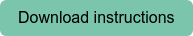So, your call has been arranged with your personal Customer Account Manager, and it's over Zoom. If you've never used it before, it's really quick and easy, so just follow these simple instructions and you'll be set up and ready to go in no time.
Two easy options to join a Zoom meeting
Option 1
Visit the Zoom website directly and type in the meeting ID found in your booking letter.
or
Option 2
Open your confirmation email from Homewise on your device and click the meeting link.
Once on the Zoom website you will be prompted join the meeting, simply enter your name and click “Join”.
You may need to momentarily wait for the Host to start the meeting, if this is the case you will be placed in the "Waiting Room" until your consultant joins you.
At this point you should turn on your audio so you can be heard, and if you wish you can turn on your video too. To do this, click the icons in the bottom left of the screen. And that's it, you're ready for your call!

Did you know you can make a test call on Zoom before your meeting? Visit their website and if you have any trouble just give us a call, or troubleshoot via the Zoom help centre.