You may have noticed that many companies you have previously purchased from, or have an account with, are now sending emails to let you know of all the ways they are protecting you and your data from people who may attempt to acquire your information. These may include:
-
Ways to identify an email is legitimately from them
-
Malware and antivirus tools to ensure links are safe before you click them
-
Confirmation their representatives won’t ask for passwords or bank account details
Unfortunately, these days, scams aren’t just limited to unusual emails in your inbox, they can include adverts and messages on social media, texts and WhatsApp messages on your mobile, and phone calls. But don’t worry, there are some simple ways you can protect yourself and avoid being scammed.
We cannot give advice, but we have done our research and compiled a list of tips from top experts in the field that will help you to protect yourself from scams and scammers in this handy guide.
Social Media Scams
More recently, scammers have been making use of low-cost advertising on social media sites such as Facebook and Instagram, promoting fake posts using convincing language to persuade people their advertising is legitimate. Many of these posts contain offers with a specific time limit, or seem too good to be true, encouraging customers to click a link and visit a site that looks similar to the official one but has a web address that contains additional characters such as .UK after .COM.
If you click on a link attached to a social media advert, always check:
- The URL is genuine (not made to look like a store such as Waterstones, Amazon or Next)
- Experts advise you hover over the link to see what the actual website address is
- It’s not asking for you to make payments via a bank transfer or a payment method you are not familiar with
- That the site has a valid security certificate (indicated in the address bar with a padlock) (insert image of secure site signals in address bar)
- That the website address begins with https rather than http
Experts advise that you don’t open click links on social media adverts if you aren’t familiar with the company or are in doubt about their legitimacy.
If you have spotted a website that is not genuine you can report it via the government’s Cyber Security Centre website.
Phishing Scams
You may not know what it’s called, but chances are you’ve come across a phishing scam, whether it was an email or a text message. Phishing is a method that scammers use in order to obtain data such as banking details by pretending to be contacting you from your bank or a business you have purchased from.
Some phishing scams are more sophisticated than others, but protections provided by email platforms such as Google and Hotmail have improved over recent years and can help to block the majority of scam emails, providing you with a layer of safety that previously there would not have been.
If you receive an email and are concerned it may not be genuine, you can report it as spam or phishing and this will block the sender from contacting you again.
Many email providers have a ‘report as spam’ setting available, likely worded slightly differently depending on the mail host you use (Google/Gmail, Hotmail, Outlook, etc) and with one click you can put your mind at ease.
When it comes to emails you are unsure about in your inbox, experts always advise that you don’t click the links within and report them as spam. The government has set up a National Cyber Security Centre that deals with the reporting of phishing and other scam activity online. They advise that you report any suspicious activity by forwarding the email to report@phishing.gov.uk without clicking any of the links.
Phone/Mobile Scams
It’s likely that you have spoken with phone scammers at some point in your life. Often the calls will be when you’re busy, during lunch or in the early evening when you’re likely to be making dinner because it’s a time when you’re in a hurry. Quite often the person who calls will be a robotic voice, or someone obviously reading from a script that sounds unnatural and stilted.
Scam calls are often easy to identify, the most common scams are those where they are trying to obtain your personal information by asking you about something such as a phone, insurance, or the television.
Recent scams include:
- Your phone is due for an upgrade and they are from a phone company (such as EE or Vodafone)
- They are calling from a finance company about monies owed to them
- They are calling about an accident you were in (whether driving or not) – this is probably the easiest one to identify
- They are from your bank asking about recent suspicious payments
To protect their customers, many mobile phone companies now use information that other customers have reported to help identify potential scam callers and mark the phone numbers with ‘Potential Scam’ when they call. But if you do answer, ask them for a company name, their name and a number to call back on.
The simplest thing to do is not answer the phone. However, sometimes you do pick up automatically (it’s almost instinctual on some level).
If you’ve received a phone call and answered it to be greeted with someone claiming to be from a phone company (like Vodafone), an online store (such as Amazon) or a computer company (Microsoft) do not give them any personal information.
Experts advise you request a number to call them back on, and then check out the number that called you using an online tool such as Whocalledme.
Any legitimate company that is contacting you will not ask for personal information, pressure you into making a decision or ask for money or your bank details.
Homewise helps people looking to move anywhere in England or Wales, but our office is based in West Sussex in the south of England. As such, our area code is 01903 and this is the number that will display when a member of our team returns your call.
Rest assured, Homewise does not make cold calls at all. Our team will contact people who have enquired about our services either via our website, an online advert or property listing, or through one of our estate agent partners.
If you’re unsure that the person you are speaking with is from Homewise, visit our website and call our main office number. You can then ask to be transferred to the person you were speaking with.
As a family-run business operating for over 50 years, our values, ethos, and Code of Practice are established with the customer at the very core of everything we do at Homewise and we protect our customers throughout their journey with us.
If you’ve received a phone call or a text message on your mobile phone, reporting it as a scam is incredibly quick and not only adds the number to your service provider’s database, but also one held by the Cyber Security Centre. The government’s Cyber Security team recommend that you take action to block the number to prevent them from contacting you again.
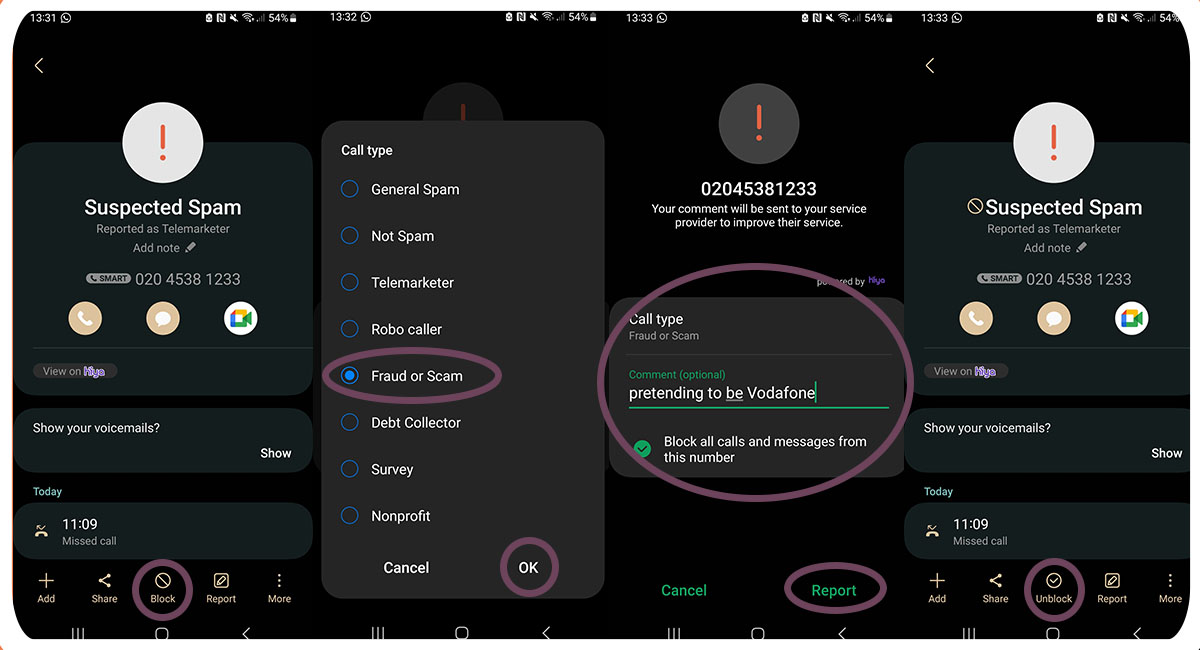
6 easy ways to identify and protect yourself from scammers
After reading through the many recommendations offered by experts at identifying scammers, we have put together a quick list of easy ways they have advised you use to identify and protect yourself.
- Does the link look genuine? If it doesn’t, don’t click it.
- Are there obvious careless spelling mistakes in the email or text you’ve received? If there are, ignore the message and report it as spam to report@phishing.gov.uk or via your service provider’s reporting tools.
- Do you recognise the number calling? Sometimes, numbers will be highlighted as spam on your mobile phone because someone else has already reported it. Don’t answer it, use a tool like Whocalledme and report the number via your service provider’s reporting tool.
- Is the website asking you to make a payment using a function you don’t recognise? If so, leave the site and report it via the Cyber Security Centre website.
- How do I protect myself from malicious websites? Install some malware protection and antivirus software. There are a lot of good complimentary applications, including Avast and BitDefender.
- Register your phone number with the TPS (Telephone Preference Service) though this won’t protect you from scams, it will protect you from unsolicited marketing calls and if your phone number is registered on this list, you can report numbers for contacting you. Registration is simple and quick using their website. .
If you are in any doubt about a phone call, email or text message, it’s always recommended you speak with someone and seek advice.
Online resources